オープンソースでJavaScriptのフレームワークとして人気の高い『Vue.js』および『Vuetify』。
多くの機能やコンポーネントが用意されており、Webアプリケーションの構築が容易となる。
ドキュメントも豊富で、モダンなデザインに設計されている点も評価されている。
この記事では、そんな簡単でオシャレなUI画面を実装できるVue.jsとVuetifyのインストール手順を解説していく。
インストール自体も難しい手順はないので、是非環境構築をして試してみてほしい。
事前準備
この記事では、JavaScriptのパッケージマネージャーの一つである『yarn』を使用する。
もし yarn の導入が完了していない場合は、こちらの記事も合わせてご覧頂きたい。
Vue.js導入手順
インストール
はじめに、以下のコマンドでインストールをする。
yarn global add @vue/cliバージョン2系のコマンド等を使用する場合は、以下も合わせて実行する。
yarn global add @vue/cli-initインストール後、以下のコマンドを実行して、正常にインストールされていることを確認する。
vue -Vもし、コマンドが実行できない場合はパスが通っていない可能性がある。
macOSの場合は~/.zshrc、Linuxの場合は~/.bashrcなど、使用しているシェルに応じて以下を追記する。
export PATH=$PATH:/Users/freichel/.yarn/binプロジェクト作成
続いては、以下のコマンドで3系のプロジェクトを作成する。
既に作成されているディレクトリを指定するとmergeするか聞かれる。
vue create {ディレクトリ名}以下のようにバージョンや使用するパッケージマネージャー等を聞かれる。
今回はfrontendディレクトリをバージョン3系で作成し、パッケージマネージャーは yarn を選択している。
Vue CLI v5.0.8
? Please pick a preset:
❯ Default ([Vue 3] babel, eslint)
Default ([Vue 2] babel, eslint)
Manually select features
? Please pick a preset: Default ([Vue 3] babel, eslint)
? Pick the package manager to use when installing dependencies: (Use arrow keys)
❯ Use Yarn
Use NPM プロジェクトの作成が開始、正常に完了すると以下のような出力結果となる。
% vue create frontend
? Your connection to the default yarn registry seems to be slow.
Use https://registry.npmmirror.com for faster installation? Yes
Vue CLI v5.0.8
? Target directory /Users/username/project-name/frontend already exists. Pick an action: Merge
Vue CLI v5.0.8
? Please pick a preset: Default ([Vue 3] babel, eslint)
? Pick the package manager to use when installing dependencies: Yarn
Vue CLI v5.0.8
✨ Creating project in /Users/username/project-name/frontend.
⚙️ Installing CLI plugins. This might take a while...
yarn install v1.22.19
info No lockfile found.
[1/4] 🔍 Resolving packages...
[2/4] 🚚 Fetching packages...
[3/4] 🔗 Linking dependencies...
[4/4] 🔨 Building fresh packages...
success Saved lockfile.
✨ Done in 26.37s.
🚀 Invoking generators...
📦 Installing additional dependencies...
yarn install v1.22.19
[1/4] 🔍 Resolving packages...
[2/4] 🚚 Fetching packages...
[3/4] 🔗 Linking dependencies...
[4/4] 🔨 Building fresh packages...
success Saved lockfile.
✨ Done in 5.98s.
⚓ Running completion hooks...
📄 Generating README.md...
🎉 Successfully created project frontend.
👉 Get started with the following commands:
$ cd frontend
$ yarn serveVuetify導入手順
Vuetifyは開発が常に進行しており、新規機能の追加や改善が行われている。
バージョン対応やロードマップについては、公式のページを参照していただきたい。
インストール
以下のコマンドにてVuetifyをインストールする。
vue add vuetify以下のような警告が出る場合がある。
先程の vue create で作成した変更分をコミット・プッシュすると改善される。
WARN There are uncommitted changes in the current repository, it's recommended to commit or stash them first.
? Still proceed? (y/N)インストールが開始されると、以下のような選択を求められる。
? Choose a preset:
Configure (advanced)
❯ Default (recommended)
Vite Preview (Vuetify 3 + Vite)
Prototype (rapid development)
Vuetify 3 Preview (Vuetify 3)vue create で作成したプロジェクトが2系か3系かで選択肢が変わるので注意が必要。
2系では問題ないが、3系でdefaultを選択するとエラーとなる。
🚀 Invoking generator for vue-cli-plugin-vuetify...
ERROR Error: You cannot call "get" on a collection with no paths. Instead, check the "length" property first to verify at least 1 path exists.
Error: You cannot call "get" on a collection with no paths. Instead, check the "length" property first to verify at least 1 path exists.今回は3系でプロジェクトを作成したので、Vuetify 3 Preview (Vuetify 3) を選択した。
% vue add vuetify
WARN There are uncommitted changes in the current repository, it's recommended to commit or stash them first.
? Still proceed? Yes
📦 Installing vue-cli-plugin-vuetify...
yarn add v1.22.19
[1/4] 🔍 Resolving packages...
[2/4] 🚚 Fetching packages...
[3/4] 🔗 Linking dependencies...
[4/4] 🔨 Building fresh packages...
success Saved 1 new dependency.
info Direct dependencies
└─ vue-cli-plugin-vuetify@2.5.1
info All dependencies
└─ vue-cli-plugin-vuetify@2.5.1
✨ Done in 1.39s.
✔ Successfully installed plugin: vue-cli-plugin-vuetify
? Choose a preset: Vuetify 3 Preview (Vuetify 3)
? Would you like to install Vuetify 3 nightly build? (WARNING: Nightly builds are intended for development testing and may include bugs or other issues.) Yes
🚀 Invoking generator for vue-cli-plugin-vuetify...
📦 Installing additional dependencies...
yarn install v1.22.19
[1/4] 🔍 Resolving packages...
[2/4] 🚚 Fetching packages...
[3/4] 🔗 Linking dependencies...
[4/4] 🔨 Building fresh packages...
success Saved lockfile.
✨ Done in 5.74s.
⚓ Running completion hooks...
✔ Successfully invoked generator for plugin: vue-cli-plugin-vuetify
vuetify Discord community: https://community.vuetifyjs.com
vuetify Github: https://github.com/vuetifyjs/vuetify
vuetify Support Vuetify: https://github.com/sponsors/johnleider動作確認
作成したプロジェクト配下に移動し、以下のコマンドでサーバーを起動する。
yarn serve正常にサーバーが起動すると、以下のような出力となる。
% yarn serve
yarn run v1.22.19
$ vue-cli-service serve
INFO Starting development server...
DONE Compiled successfully in 1372ms 22:09:22
App running at:
- Local: http://localhost:8080/
- Network: http://192.168.0.86:8080/
Note that the development build is not optimized.
To create a production build, run yarn build.http://localhost:8080/ または 接続されているネットワークのIPアドレスからアクセスが可能となる。
Google Cromeなどのブラウザからアクセスしてみよう。
アクセスすると以下のような画面が表示されるはずだ。
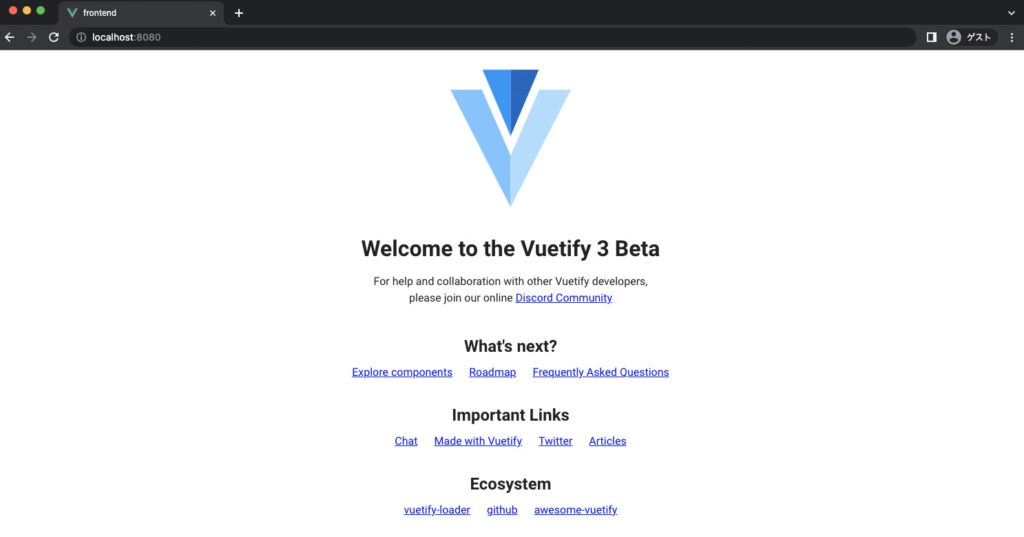
この画面が表示されれば、正常にインストールおよびサーバーの起動ができている。
ちなみに、同じネットワークに接続しているスマートフォンからも同様にアクセスが可能。
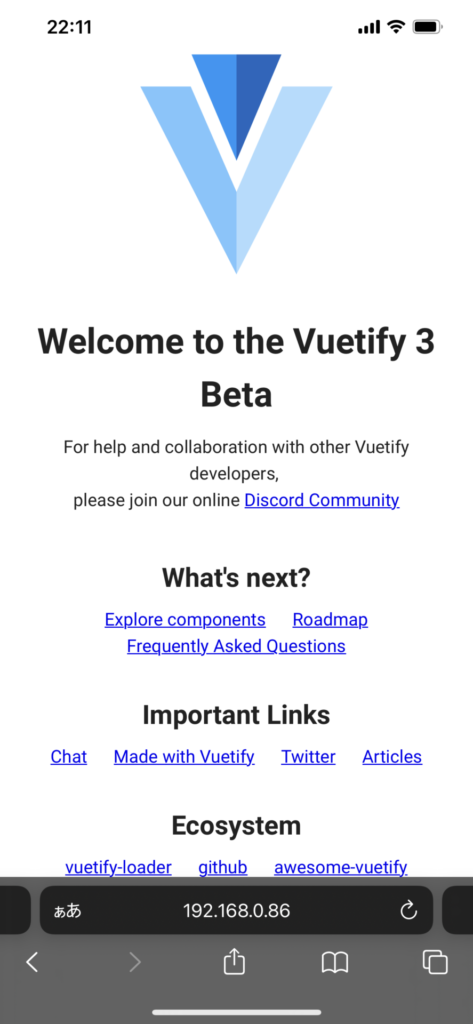
モバイルファーストも考慮して、UI画面を作成した際は、実際にスマートフォンからの操作性も試してみるといいだろう。
まとめ
以上、JavaScriptの人気フレームワークであるVue.jsとVuetifyのインストール手順を解説した。
この記事が少しでも参考になり、環境構築の手助けとなると幸いだ。
reichelblogでは、他にもプログラミングに関することをまとめているので、合わせてご覧いただきたい。
最後まで目を通していただき、ありがとうございました。
